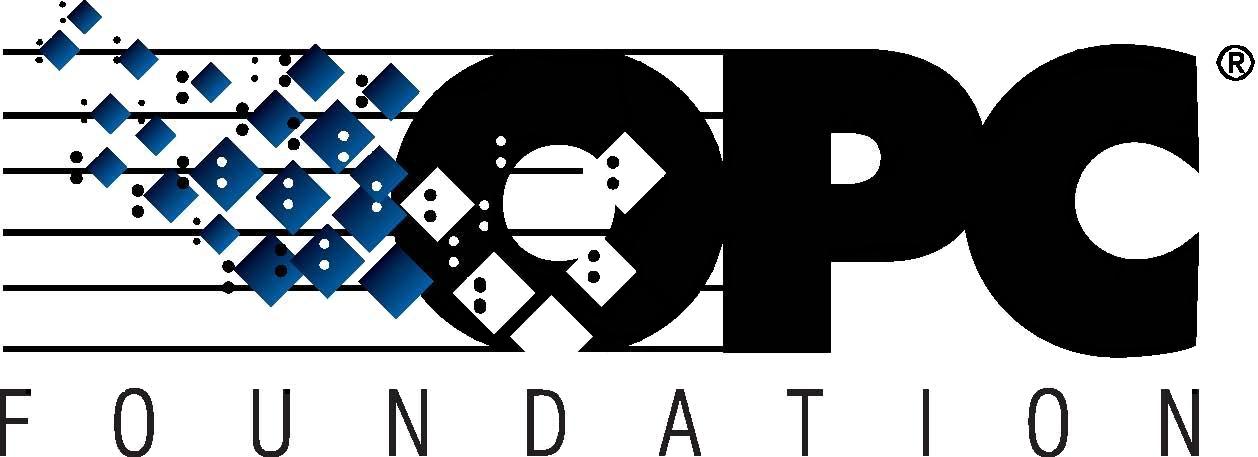 The Interoperability Standard
The Interoperability Standardfor Industrial Automation
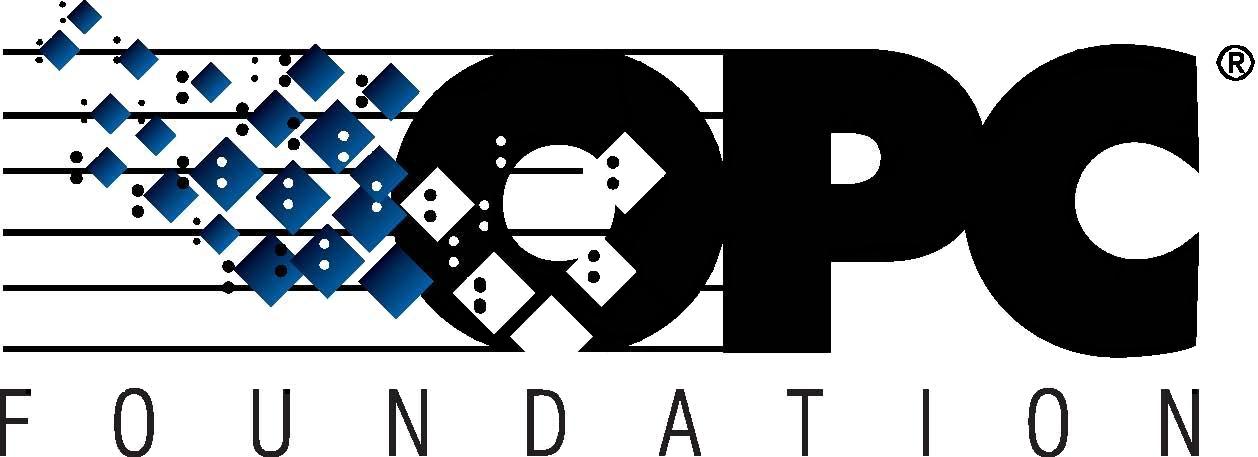 The Interoperability Standard
The Interoperability Standard| OPC Foundation Online | Certification | Technology | News | Home | Getting Started |
Unified Architecture Technology Sample Applications
The HA Data Client is a purpose-built application for demonstrating OPC Historical Data (see UA Specifications Part 11 - Historical Access (http://www.opcfoundation.org/ua/part11)), and provides you with all of the aggregates that are currently defined in UA Specifications Part 13 - Aggregates (http://www.opcfoundation.org/ua/part13).
Select the aggregate group by choosing an option from the "Read Type" dropdown:
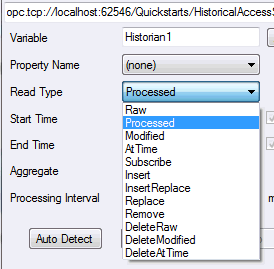
Depending upon the "Read Type" selected, the options available under the "Aggregate" field will vary as shown here:
Read Type: Raw, Modified, At Time, Insert, InsertReplace, Replace, Remove, DeleteRaw, DeleteModified, DeleteAtTime.
Aggregates: None.
Read Type: Processed, Subscribe, .
Aggregates: interpolative, average, timeAverage, total, minimum, maximum, minimumActualTime, maximumActualTime, range, annotationCount, count, numberOfTransitions, start, end, delta, durationGood, durationBad, percentGood, worstQuality, timeAverage2, minimum2, maximum2, range2, worstQuality2, total2, minimumActualTime2, maximumActualTime2, durationInStateZero, durationInStateNonZero, standardDevationSample, standardDeviationPopulation, varianceSample, variancePopulation, startBound, endBound, deltaBounds.
All aggregates are described in UA Specifications Part 13 - Aggregates (http://www.opcfoundation.org/ua/part13).
Once you have specified the parameters for the operation (read, update, delete etc.) then you simply press the Go button to execute.
Copyright OPC Foundation 1995-2013