 The Interoperability Standard
The Interoperability Standard
for Industrial Automation
| Welcome | OPC Foundation Online | Certification | Technology | News | https://gitHub.com/OPCFoundation |
Unified Architecture Technology Sample Applications
 The Interoperability Standard
The Interoperability Standard
for Industrial Automation
| Welcome | OPC Foundation Online | Certification | Technology | News | https://gitHub.com/OPCFoundation |
Unified Architecture Technology Sample Applications
There are many features built into the .NET Stack that can be activated/deactivated by modifying the applications configuration file (app.config) within any standard text editor such as Windows Notepad.
Select areas of the configuration file will be presented below.
Tracing & Diagnostics
Endpoint Configuration
Security Support Configuration
Application Certificate
Certificate Repository
Tracing capabilities will log the internal activities of the UA Server. You can enable/disable tracing and also the amount of detail you desire. The following text-block is taken from the configuration file and also contains documentation:
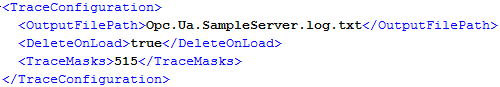
You can specify the exact endpoint URLs that the UA Server will accept connections on. You can also enable/disable endpoints. The following text-block is taken from the configuration file and also contains documentation:
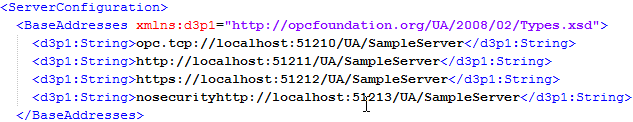
You can configure the rules for security also, such as:
The following text-block is taken from the configuration file and also contains documentation:
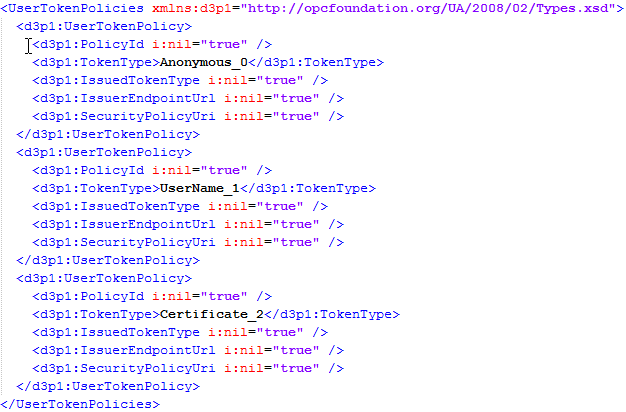
also:
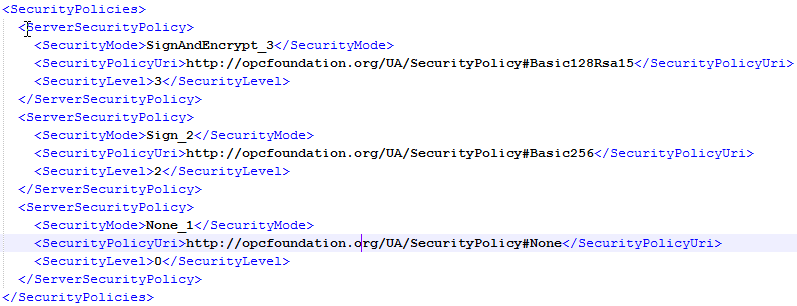
When an application is installed it should automatically generate its own application certificate. However, you can specify the certificate directly via the configuration file:
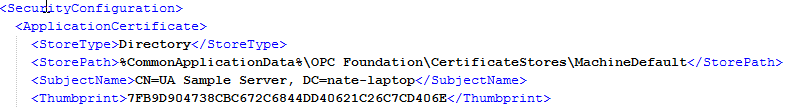
You can specify the certificate repository via the configuration:
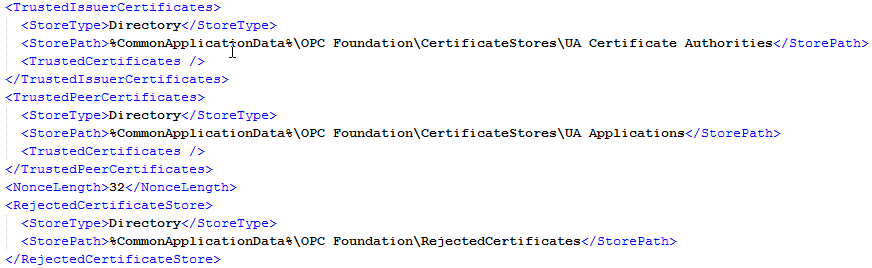
Many, many more configuration parameters are available within the configuration file. The scope and capabilities of those other parameters are not documented.
When you save the changes to your configuration file you MUST restart the application for the settings to take effect.
Tip: backup the configuration file prior to making modifications. A corrupt configuration file can lead to application instability and even application crashes.