 The Interoperability Standard
The Interoperability Standard
for Industrial Automation
| Welcome | OPC Foundation Online | Certification | Technology | News | https://gitHub.com/OPCFoundation |
Unified Architecture Technology Sample Applications
 The Interoperability Standard
The Interoperability Standard
for Industrial Automation
| Welcome | OPC Foundation Online | Certification | Technology | News | https://gitHub.com/OPCFoundation |
Unified Architecture Technology Sample Applications
The client provides the ability to read 1...n nodes in a single call, while providing a number of options enabling you to finely-tune the Read.
Simply locate a node within the address-space browser and then right-click and choose Read from the context-menu. The following multi-step dialog will open:
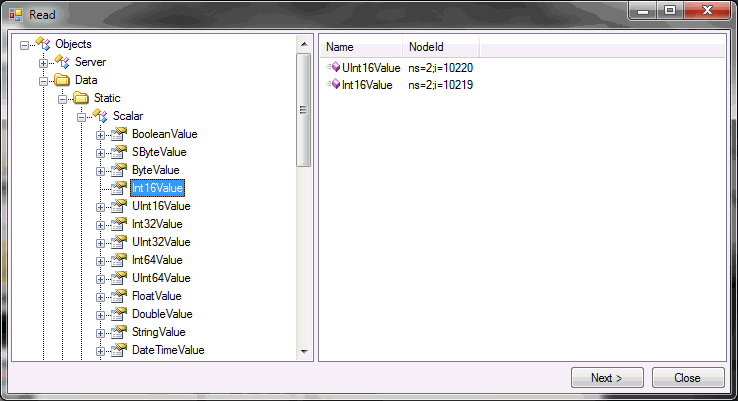
Within this dialog you can use the node browsing navigator on the left to locate nodes and then simply drag-n-drop them into the selected nodes list available right-side. Click Next to proceed.
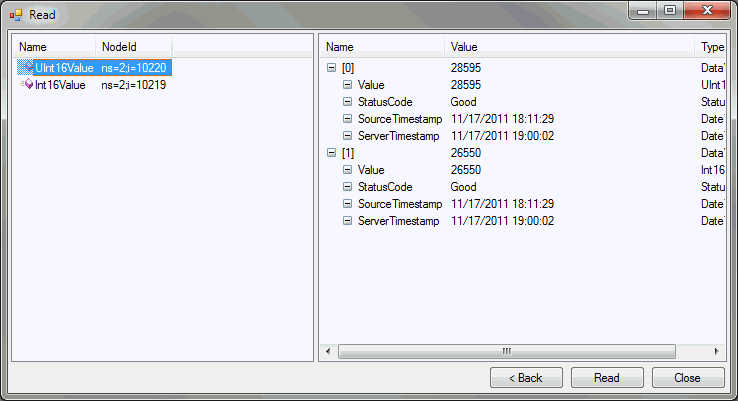
This dialog shows the read results on the right of the display, along with the nodes that were read on the left-side of the display.
Click on the Read button to invoke an immediate read request.
Click the Close button to close the dialog.
The nodes on the left contain a context-sensitive menu providing you with options to fine-tune the information to receive:
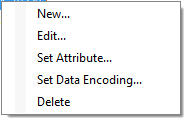
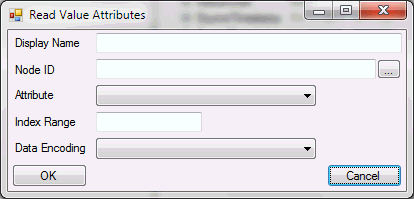
Add another node to the list of nodes. You can also hit the Back button and repeat the first step.
Opens the same dialog as shown under new where you can edit the properties of the node that you will read.
Not implemented.
Not implemented.
Removes the selected node from the list. There is no undo capability.