 The Interoperability Standard
The Interoperability Standard
for Industrial Automation
| Welcome | OPC Foundation Online | Certification | Technology | News | https://gitHub.com/OPCFoundation |
Unified Architecture Technology Sample Applications
 The Interoperability Standard
The Interoperability Standard
for Industrial Automation
| Welcome | OPC Foundation Online | Certification | Technology | News | https://gitHub.com/OPCFoundation |
Unified Architecture Technology Sample Applications
The [Manage Application[ tab provides options for administering the trust certificates for the application specified in the Application to Manage field.
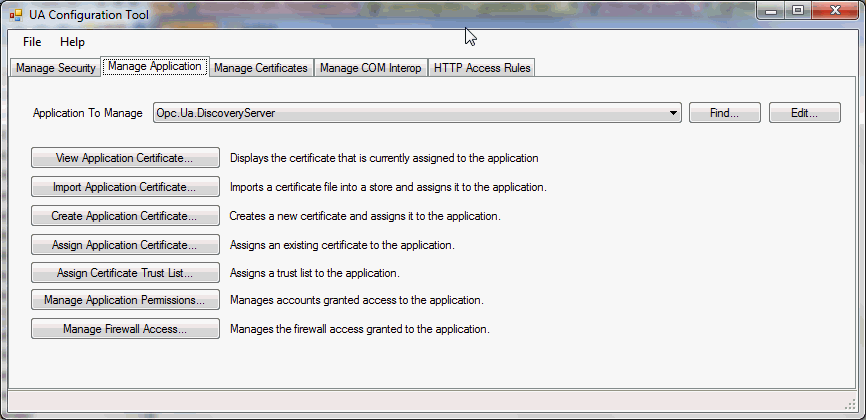
This is the same option as that described in Manage Security.
You can view the contents of your application certificate by clicking on the View application certificate button:
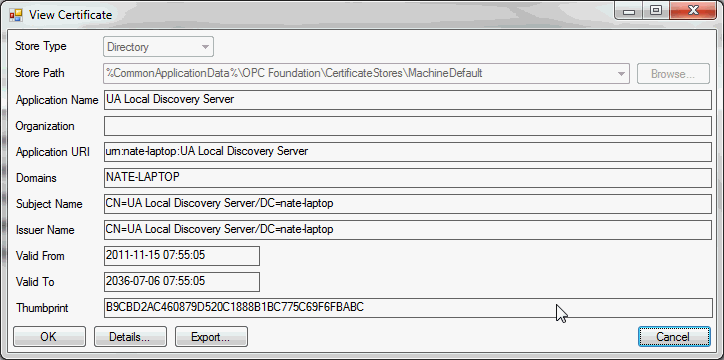
You can click the Import application certificate to assign an existing application certificate to the currently selected application. Simply locate the file from the resulting file dialog.
You can create a new application certificate by clicking the Create application certificate button.
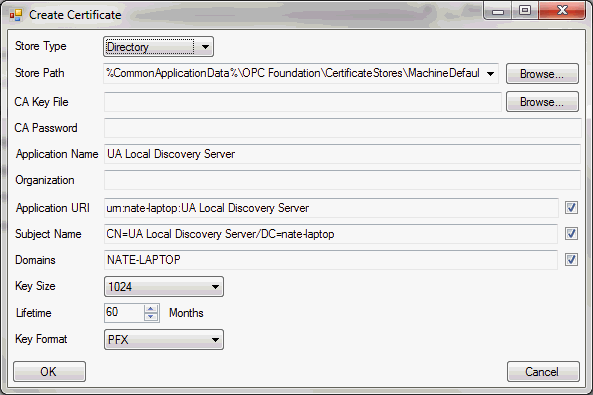
|
Store Type |
The type of certificate repository: Windows or Directory. |
|
Store Path |
The location of the currently selected repository. |
|
CA Key File |
The key file for the certificate authority. |
|
CA Password |
The password required to access the "CA Key File". |
|
Application Name |
Name of the currently selected application. |
|
Organization |
The organization. |
|
Application Uri |
URI representing the application. |
|
Subject Name |
Subject name applicable to the application. |
|
Domains |
Any specific domain(s) that apply to this application (use ';' separator) |
|
Key Size |
Size of the encryption key. The larger the size, the more complex the algorithm and overhead consumed. |
|
Lifetime |
Expiration of the certificate, in months. |
|
Key Format |
The format of the certificate file. Use PEM for maximum portability. |
Click on Assign application certificate to assign an existing certificate that is already within the certificate repository.
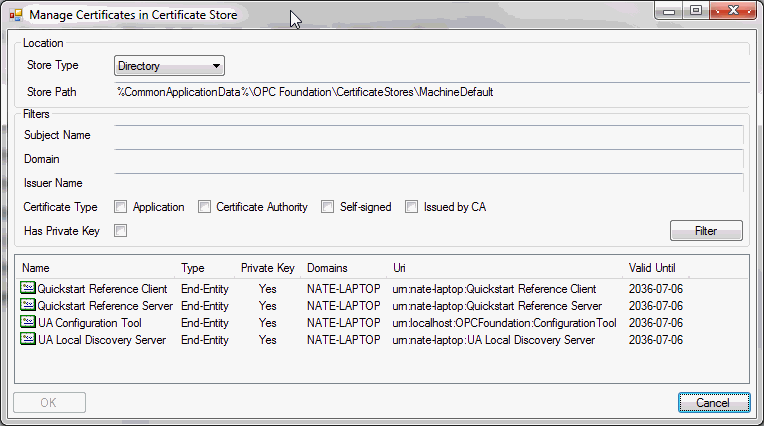
Simply select a certificate from the list and then click OK.
If you have multiple certificate trust lists then you can use the Assign certificate trust list to assign a specific trust list to your application. Simply select the certificate repository from the dialog:
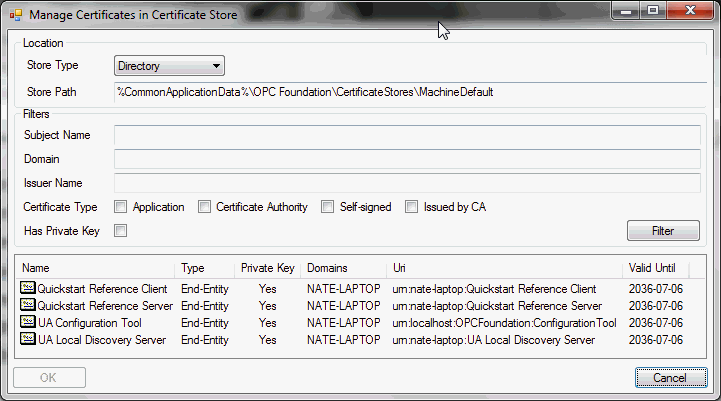
To overcome file security permissions you can click the Manage application permissions button and use the dialog to configure the rights needed by the application. Simply click on the Change application permissions.
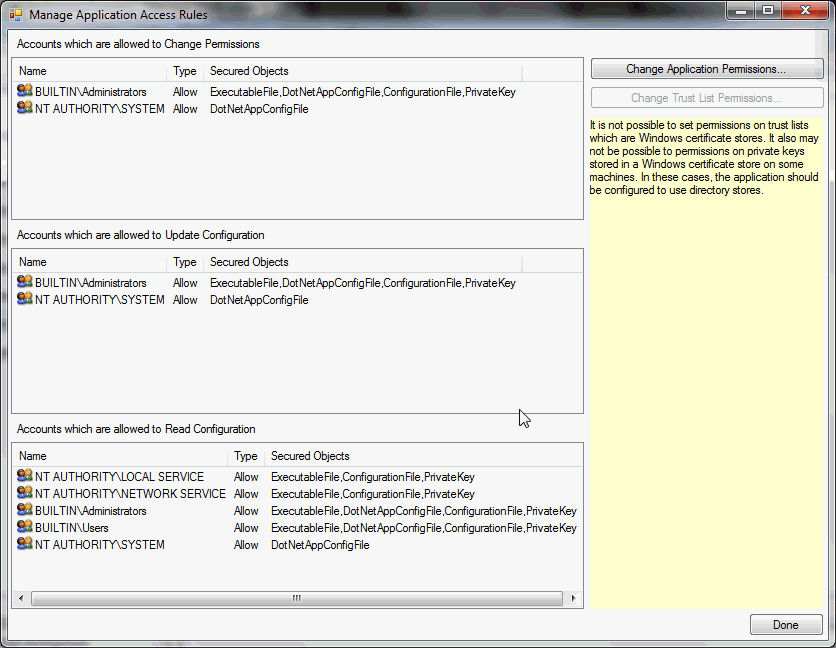
You can click the Manage firewall access button to easily open and/or close Windows Firewall ports that are specific to OPC UA applications.
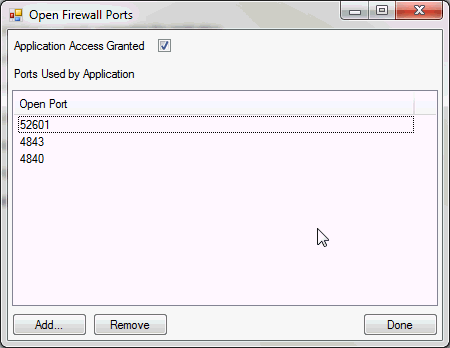
See also:
Manage Security Tab.
Manage Application Tab.